Als je WooCommerce producten aanmaakt met variaties dan komt er standaard een tabblad ‘extra informatie’ met daarop alle eigenschappen opgesomd.
Extra informatie tabblad uitschakelen
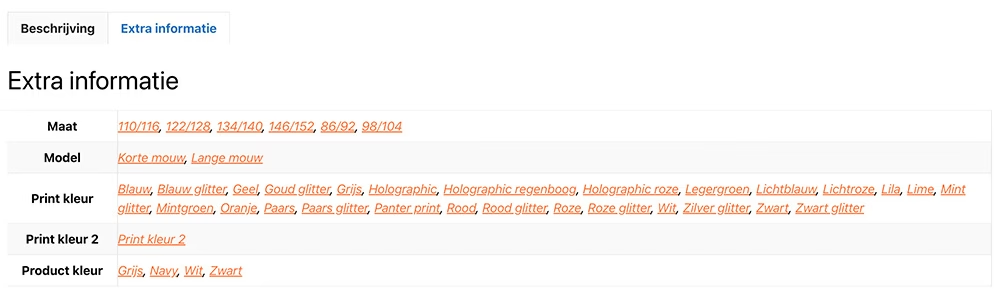
Als je dit uit wilt schakelen kun je onderstaande code in de functions.php van je thema plaatsen of in je website inladen via bijvoorbeeld de plugin Code Snippets.
PHP code
add_filter( 'woocommerce_product_tabs', 'lamper_remove_product_tabs', 98 );
function lamper_remove_product_tabs( $tabs ) {
unset( $tabs['additional_information'] );
return $tabs;
}